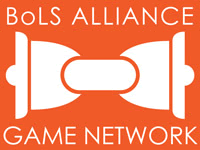I love using Google sheets for my data and was trying to massage a chart to look the way I wanted for an upcoming project. I wanted to turn off the horizontal and vertical grid lines since I felt like they were interfering with the display of the trendline and would end up cluttering the final display.
With grid lines on the left: NO! Without grid lines on the right: YES!
Googling around didn't immediately provide an answer. There were quite a few posts about how to do this when you're using Google's javascript API, but very little about how to do it in a Google Drive spreadsheet. Yes, I was using google to figure out how to use Google's own products. Seemed like should have been a slam dunk.
So let's figure it out. If we look at the customization options for the chart we can set the color of the grid line. So let's just set it to the same as the background color. That's close enough to invisible for my purposes.
 |
| Set the Gridline Color to White! |
In this case the color is white and the vertical lines are gone but I still had to get rid of the horizontal gridlines. To spare you the twenty minutes I spent examining the customization menu it turns out there's a drop down you have to use to be able to modify the horizontal gridlines.
 |
| Use this drop down to change between vertical and horizontal axis |
It took so long to find because it's basically the only drop down like it in the whole customization menu. The tiny little arrow on the right really failed to jump out at me. I expected the vertical options to show up in the same panel as all the other customization options. A tab bar would have been a much better choice in this case, since I would have seen what I was looking for and known to click on it. With the option essentially invisible in the dropdown list I ended up spending way too much time hunting for an option I knew should be there but wasn't immediately apparent.
Can we just talk about dropdowns vs. tabs for a minute? Dropdown lists are great when you have many similar options that the user can choose from. The expectation with a dropdown is that you're making a choice for a particular field not that you're changing the context of an entire section. Tabs telegraph to the user that by selecting a particular tab you are going to be switching between different contexts and the options on the different contexts are going to be related to the heading somehow. By breaking this paradigm, Google Drive has made an interface that requires more effort and attention on the part of the user.