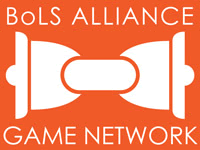When hitting the Submit for Review button I was getting the "There are one or more errors on this page." message and a little red stop sign was showing up next to the Version Information localization drop down.
 |
| Red symbol not shown, but it was right next to the down caret by the question mark. |
Solution. Open the Media Manager (located below your app screenshots) and check the "Use 5.5-Inch Display" checkboxes for everything.
 |
| Set all sizes to use the 5.5 -Inch Display. |
Only requiring the 5.5-Inch screenshots for an app is a new thing on the app portal and it seems that since I previously had screenshots in there, simply deleting all the images for smaller versions wasn't enough for iTunes Connect to figure out what I wanted to do.
Apple could definitely do a better job telling you what the errors are that you need to fix. Especially in this case where the data with errors is hidden on a screen that doesn't normally display (Media Manager). If their web design is going start hiding information off screen and the data you input there can have errors, they should really think about a more descriptive error message than "There are one or more errors on this page." I'm guessing they could pretty easily build up a list of errors and display them in their big red scare-box.
It sure would make lives a little easier.